Brought to you by PajamaFrix and the Prevue Guide Forums. Copyright 2020. Prevue Networks is a former trademark of TiVo inc.

It's fairly simple to get an EPG Jr. emulation up and running.
First, obtain the Atari 8-bit ROMs from PC Xformer Classic 3.8 and drop them in the same folder as Atari800. Once this is done, launch Atari800.
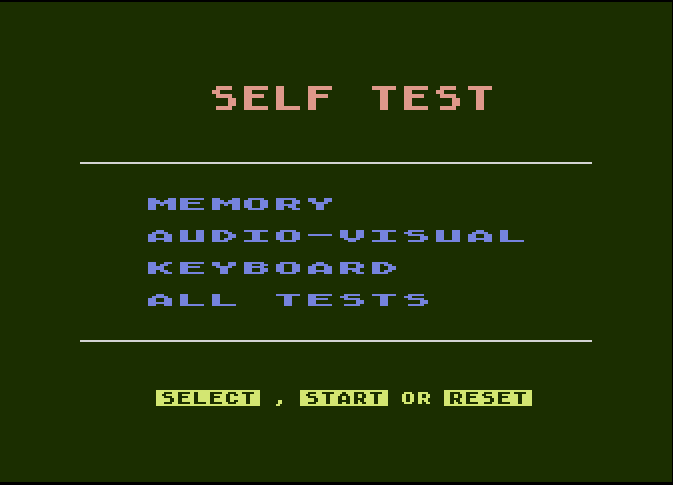
To launch the EPG Jr ROM, hit F1 to bring up the menu and hit Enter on the first option. You can also use the keybind ALT+R to access it at any time. From here, locate the ROM you've downloaded.
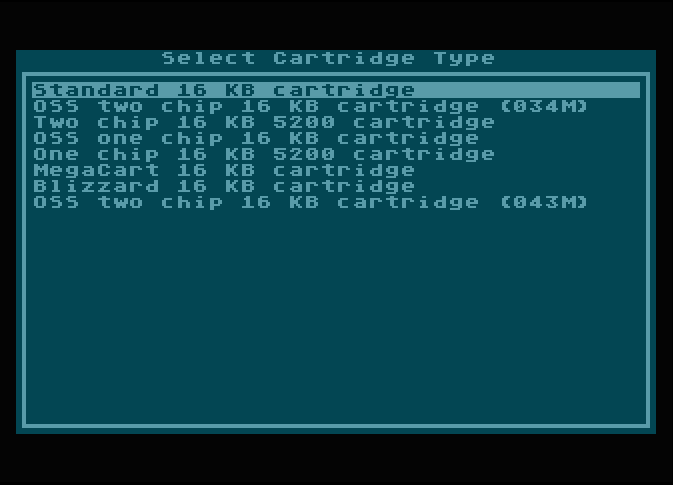
You should now see this screen. Both 'Standard 16 KB cartridge' and 'Blizzard 16 KB cartridge' have been tested to work.
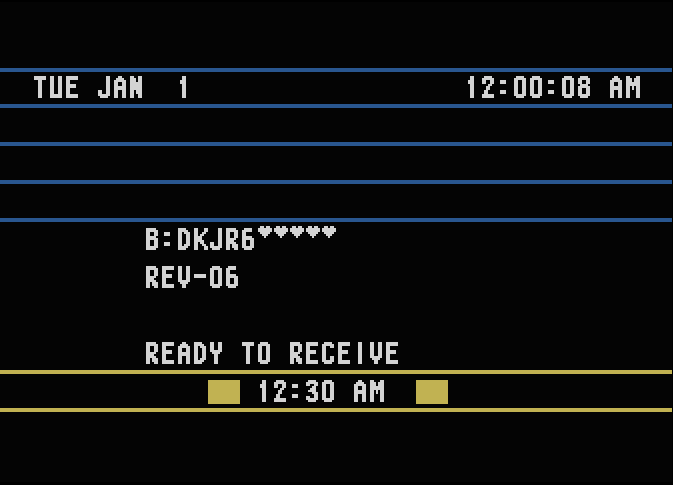
After that, you should now see the EPG Jr. start to scroll.
Start Altirra. Ignore the message that appears and click on the Tools menu and click 'First Time Setup'. Click next.
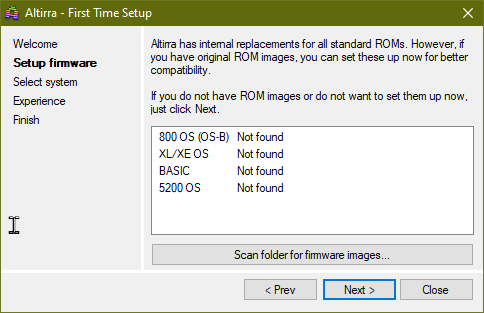
Click on 'Scan folder for firmware images' and locate the folder where you put the ROMs. A message should then appear telling you how many ROMs it found. If the number is 3, click OK and then Next twice.
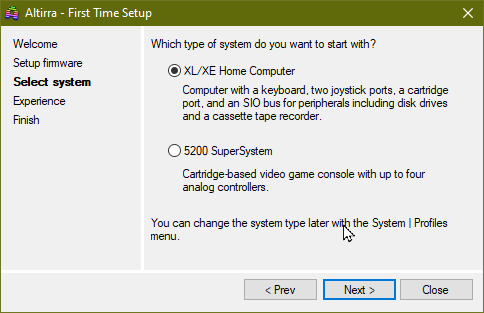
Make sure the first option is selected, then click Next.
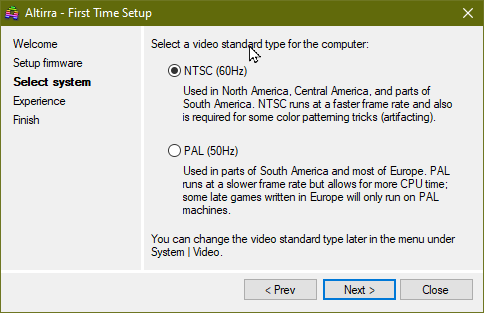
Select 'NTSC (60Hz)', then Next.
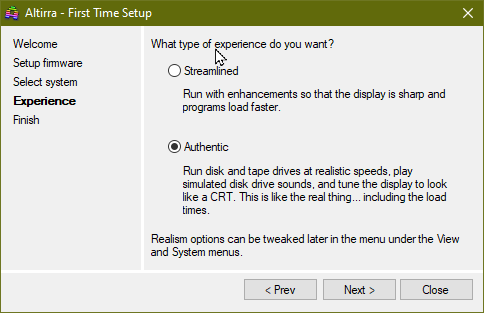
Choosing any of these options are up to you. After you click the last Next, you should get a final prompt. Click 'Finish' to finish setup and boot.
To open the ROM, press ALT+B or find it in the File menu. Locate where you saved the EPG Jr. ROM and open it.
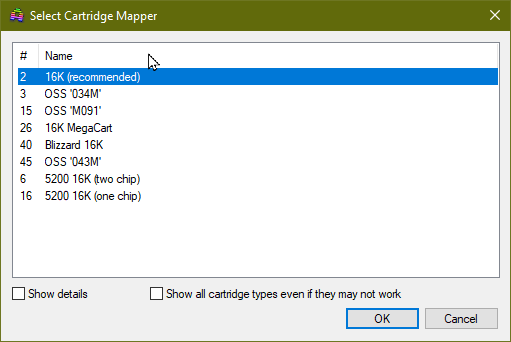
Again, choose either 'Standard 16 KB cartridge' and 'Blizzard 16 KB cartridge'. After that, it'll scroll.
There's not much else to say from here. If you want listings, click here (Atari800 only). Additionally, you can load up some commands and create text ads.

