Brought to you by PajamaFrix and the Prevue Guide Forums. Copyright 2020. Prevue Networks is a former trademark of TiVo inc.

Now that you've made some listings, it's time to send them. DOSBox luckily has similar capabilities as to WinUAE, instead of having to install a driver just to get listings into the program.
To receive the listings, open up the DOSBox configuration and go to the [serial] field, then look for a line starting with 'serial2=dummy' and change dummy to nullmodem port:1234. After this, reopen DOSBox. You might get a pop-up from Windows Firewall. If so, make sure both boxes are checked (or checked depending on whatever your Wi-Fi/ethernet connection is set to 'home/private' or 'public'). DOSBox should now be listening for TCP/IP connections on port 1234.
Once Windows starts up, reopen PC Prevue and wait for it to get to the Guide, then on your main OS open up a command prompt, navigate to the PrevueCLI directory, and enter the following command:
PrevueCLI send Test.prevuecommandYou can verify that listings are being sent correctly in the DOSBox Status Window, which should mention that a client has connected. Shortly after that, you should see the listings appear one by one on DOSBox.
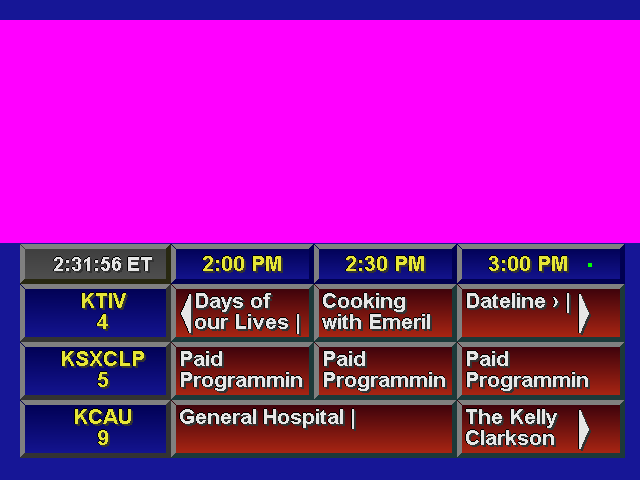
And... that's pretty much it. I don't have much else to say from here.

